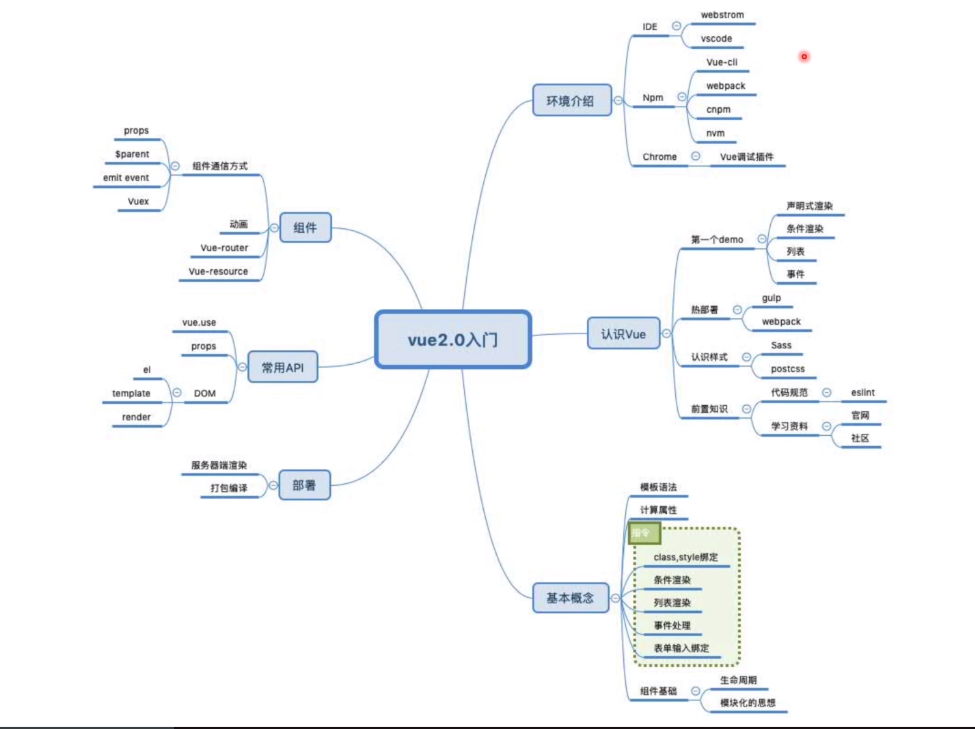3-04 2,821 views
1.课程环境
安装 NPM , NODEJS ,NVM (nodejs版本管理工具)
切换淘宝NPM镜像 npm install -g cnpm –registry=https://registry.npm.taobao.org
chrome 安装 Vue调试工具 “Vue.js devtools”
Vue工程化工具 : npm i -g vue-cli
侦听器:watch ,使用场景,异步场景,一般侦听一个变量或数组
<!DOCTYPE html>
<html lang="en">
<head>
<meta charset="UTF-8">
<title>test vue2</title>
<script src="https://cdn.bootcss.com/vue/2.6.6/vue.js"></script>
</head>
<body>
<div id="app">
{{msg}}
<p>
{{msg1}}
</p>
</div>
</body>
<script>
var app = new Vue({
el: "#app",
data:{
msg:'hello vue',
another:'another hello vue!'
},
watch:{
msg:function (newval,oldval) {
console.log('newval is:'+newval)
console.log('oldval is:'+oldval)
}
},
computed:{
msg1:function(){
return 'computed:' + this.msg + ',' + this.another
}
}
})
</script>
</html>v-if,v-else,v-else-if,v-show
* 列表渲染
* class与style绑定
<!DOCTYPE html>
<html lang="en">
<head>
<meta charset="UTF-8">
<title>test vue3</title>
<script src="https://cdn.bootcss.com/vue/2.6.6/vue.js"></script>
</head>
<body>
<div id="app1">
<div v-if="count > 0">
count大于0,count={{count}}
</div>
<div v-else-if="count < 0">
count小于0,count={{count}}
</div>
<div v-else>
count={{count}}
</div>
<div v-show="count == -1">show:{{count}}</div>
</div>
<div id="app2">
{{msg}}
<ul>
<li v-for="item in list">
<span :style="styleMsg" :class="{'active':true}">
{{item.name}}
</span>
<span :class="['active','add','more',{'another':true},{'other':item.age==24}]">
{{item.age}}
</span>
</li>
</ul>
</div>
</body>
<script>
var app2 = new Vue({
el: "#app2",
data:{
'msg':'v-for',
'styleMsg':{
color:'red',
},
'list':[
{name:'xiaoli',age:25},
{name:'xiaowu',age:24},
]
}
})
var app1 = new Vue({
el: "#app1",
data:{
msg:'hello vue',
another:'another hello vue!',
count:0
},
})
</script>
</html>– 快速创建工程的两种方法
– 工程化项目的目录
安装vue-cli : npm install -g @vue/cli
创建项目:vue create app_name
启动项目:npm run serve
* 图形化创建项目
vue ui
components——组件
public——资源目录
views——视图目录
.package.json 包含依赖,serve bulid 等等命令
–300行原则,尽量把代码控制在300行以内
–复用原则
–业务复杂性原则
组件化带来的问题
–组件状态管理(vuex)
–多组件的混合使用,多页面,复杂业务(vue-router)
–组件间的传参、消息、事件管理(props、emit/on,bus)
* 高执行效率
* 开发单页面复杂应用
风格之南
* 好习惯 少走坑
* 写出自己看得懂的代码
* 写出别人看得懂的代码
参考:https://cn.vuejs.org/v2/style-guide/
Actions -> state -> view 循环
* 多个视图依赖同一状态(菜单导航)
* 来自不同视图的行为需要变更同一状态(评论弹幕)
* 为vuejs 开发的状态管理模式
* 组件状态集中管理
* 组件状态改变遵循统一的原则
//@表示src目录
import Vue from 'vue'
import Vuex from 'vuex'
Vue.use(Vuex)
export default new Vuex.Store({
state: {//组件状态管理
},
mutations: {//改变vue状态的方法集
},
actions: {
}
})1.console.log()
2.console.error()
3.alert()
4.debugger
5.chrome vue调试插件
6.vue 实例,window对象绑定-集成场景
–单页面,多页面引用vue 直接cdn引用
–复杂单页面应用 vue cli 工具
开发工作流
-需求调研(确定需求)
-交互设计、逻辑设计、接口设计
-代码实现、测试运行、线上部署